A Parent’s Guide to Sea of Thieves
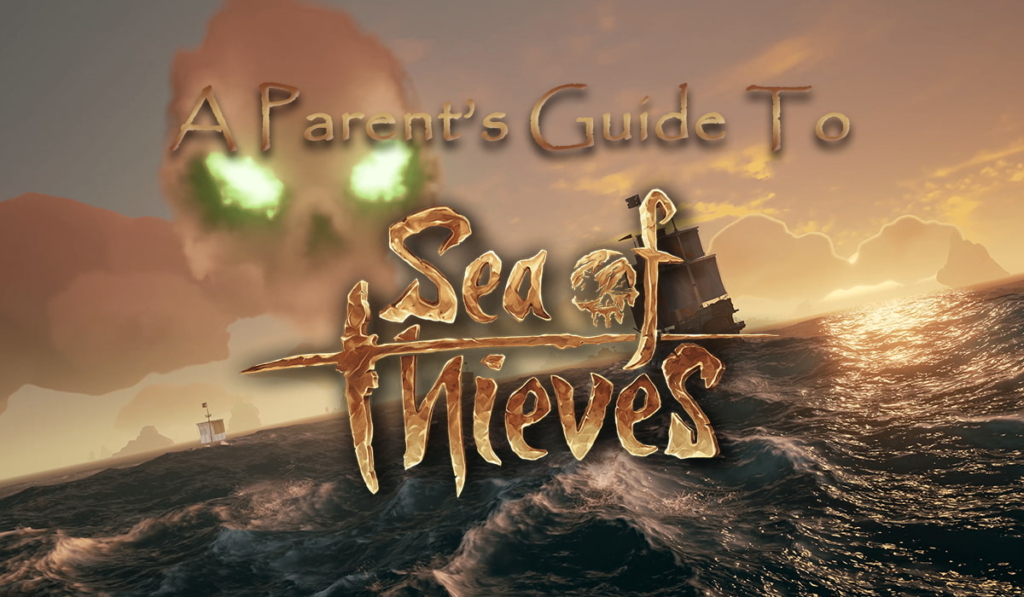
Welcome to the pirate-infested waters of Sea of Thieves! This swashbuckling adventure puts the player in the pegged leg(s) of a pirate in an online world full of ships, treasure, monsters, and more. But is this online multiplayer adventure on the high seas appropriate for the scallywags in your home? Read on to find out!
Is Sea of Thieves Appropriate for Your Kids?
Sea of Thieves is rated T for Teen, with Content Descriptors for Crude Humor, Use of Alcohol, Violence. Sea of Thieves also has Interactive Elements including Users Interact (meaning the game allows players to communicate with each other) and In-Game Purchases (meaning the game offers the ability for the player to make purchases with real-world currency).
According to the Rating Summary, “players can engage in sea battles against other pirate ships by using cannons and harpoons; on land, players can use pistols and swords to battle enemies (e.g., skeletons, ghosts) in frenetic combat.” On top of that, players “can drink mugs of grog, which can result in screen-blurring and the character belching and hiccupping. Consuming too much grog can cause the players’ character to vomit green liquid.”
Where Can I Play Sea of Thieves and How Much Does It Cost?
Sea of Thieves was initially released on the Xbox family of consoles and Windows in 2018, and has since grown significantly with new content and expansions. In June 2020 it was also released on the Steam PC platform. It is now available on the PlayStation 5 for the first time. Regardless of where you play, it costs $39.99 for the standard
There is also a Deluxe Edition for $49.99, which includes several bonus in-game items and currency. A Premium Edition is available on some storefronts that includes all of the Deluxe Edition add-ons, as well as a season pass, early access to the game, and more. The Premium Edition is $59.99.
Remember that perks and add-ons are required to play! If you and your kids just want to get into some pirating adventures, you won’t lose anything by going with the standard edition.
If you already have an Xbox console and subscribe to Xbox Game Pass, Sea of Thieves is included and can be downloaded for no additional cost.
What is Sea of Thieves About?
Developed by Rare, Sea of Thieves is an online adventure game that allows players to create their very own pirating journey. Unlike some always-online games, Sea of Thieves does have a story, including narrative arcs, non-player characters, and more. If you and your kids are interested in learning more about the back story to the game, we recommend doing a quick search online so you can get caught up before you dive in. Considering the online nature of the game the ongoing story will continue to develop as time goes on.
Some may argue that the real story comes from how you and your family may decide to approach your pirating career. You’ll get your own ship to go where the wind takes you (literally), empowering you and your family to make your own story. One minute you can be docking on an island to search for treasure, and then battling another player in a ship-to-ship naval skirmish. You may even run into some sea monsters that are bent on destroying your ship!
A lot of the “story” develops from our own experiences and decisions as a pirate captain.
How Does Sea of Thieves Play?
From a first-person perspective players will run, battle, shoot, and sail their way through Sea of Thieves.
On land, this plays out as you may expect a first-person adventure game to. Players can explore islands – swords and guns in-hand to battle any pesky skeletons. On some charted islands you may find outposts (basically little towns), merchants, stories, quests, and more. Meanwhile, on others you may navigate treacherous dungeons to find gobs of treasure that can be (manually) carried back to your ship. Of course… a clever pirate may decide to clear out some enemies using their ship’s cannons from a distance.
The on-ship gameplay is a totally different experience, and surprisingly in-depth. By default, a standard ship spawns when your crew is created, but it can be customized. upgraded, or replaced as you progress. It will serve as both your home base and your transport. Players will need to consider the wind, sails, steering, navigation, and more to safely make it to your destination. And if your ship gets damaged, you’ll also have to manage repairs and leaks! You’ll even need to manually scoop out water using buckets. This can be fun alone, but if you have a full crew it can make for some wonderful chaos – especially once you become more advanced and can tackle more dangerous seas.
No pirate adventure would be complete without some naval battles, and you’ll see plenty of those. Players can use cannons (with various types of ammunition) and harpoons to battle other pirate crews, defend your ship, and vanquish sea monsters. Especially sneaky pirates may choose to stealthily board onto enemy ships to take it down from the inside. All while working by yourself or with a team to repair your ship, manage leaks, and defend your hard-earned (or stolen…) treasure.
Help Your Kids Become Pirate Royalty!

ESRB offers step-by-step parental controls guides to help you manage what your kids play, when and for how long, with whom, and whether they can spend money on in-game purchases or new games. Virtually all video game devices offer these controls, so check out our guides on how you can set them.
While you’re there, visit our Family Gaming Guide. This easy-to-use site has information and helpful tips about staying safe online, managing screen time, picking appropriate games, and more!
ESRB also has a free mobile app that bundles a lot of our resources into one convenient package. You can find the app in the Google Play Store and the Apple App Store.
You can find even more resources at ParentalTools.org.



