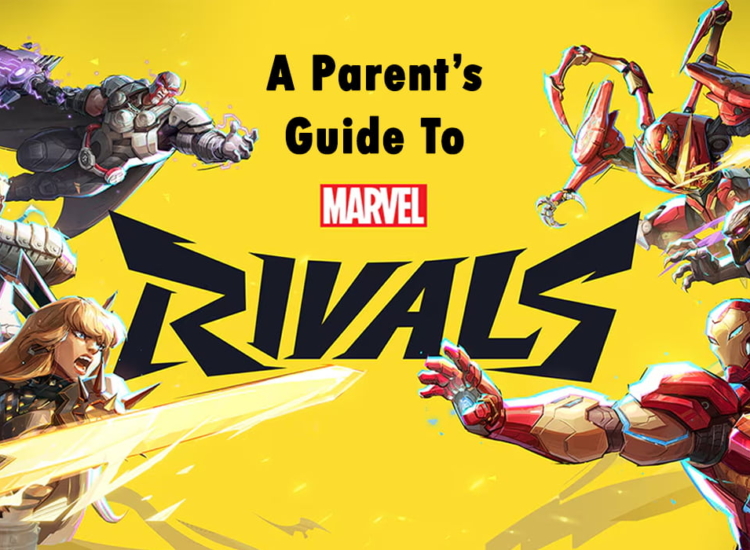Beyond the Box: ESRB Ratings for Downloadable Video Games
Not getting the response you’d like when asking your kids how their day was at the dinner table? Try perking up the conversation by asking each family member to tell you where they got the video game they last played. In other words, is it from a store at the local mall, an online retailer like Amazon, directly from a game console’s online store, an app store on a mobile device, an online store for PC games, or a subscription or streaming service? Chances are, there will be a different answer from each family member, illustrating how much the video game market has expanded and diversified over the past decade or two.
When it comes to entertainment, the shift to digital is happening across all media, from movies to television shows to music to video games. This is particularly relevant in 2020 when so many of us are having to stay at home. You can rest assured that all of us at the ESRB are dedicated to ensuring that our trusted and familiar ratings are accessible everywhere, no matter where you or your child can buy, access, or download a game.
Where to Find Ratings

Sackboy: A Big Adventure (Everyone) on The PlayStation Store.
Nearly nine out of 10 parents who purchase physical video games for their kids are aware of the ESRB ratings, and three out of four regularly check the ratings to decide what’s appropriate for their kids.
This illustrates just how critical it is for ESRB to be in lockstep with families as their purchasing options expand. As always, you can still find ESRB ratings displayed on the front and back of video game boxes and in all advertisements for those games. However, you can now find our three-part ratings displayed for digital, VR or mobile versions of games available on Google Play, Microsoft Store for Windows and Xbox, Xbox Game Pass, Nintendo eShop, Oculus Store, PlayStation Store, PlayStation Now, EA Origin, Steam, Google Stadia, Amazon Luna and more. This is also the case with online retailers, such as Walmart.com, Target.com, BestBuy.com, Amazon.com and GameStop.com, where you can find ESRB ratings on the information pages prior to purchasing.
Parents such as Cathy Lee Rogowski, a busy emergency room physician and mother of two kids age 10 and 12, including a daughter who plays Roblox (Everyone 10+) and a son who plays Knights of the Old Republic (Teen 13+) and Madden NFL 21 (Everyone) on the family’s PlayStation 4, rely on ESRB-assigned ratings to determine what her two children are allowed to play regardless of where they got the game.
“Our rules are pretty simple,” said Rogowski. “Mature games are off-limits. E-rated games are okay. And with Teen-rated games, I run it by other parents to see what experiences they’ve had with it first. The ratings make it easy.”
“The ratings make it easy.”
– Cathy Lee Rogowski
Setting Household Rules
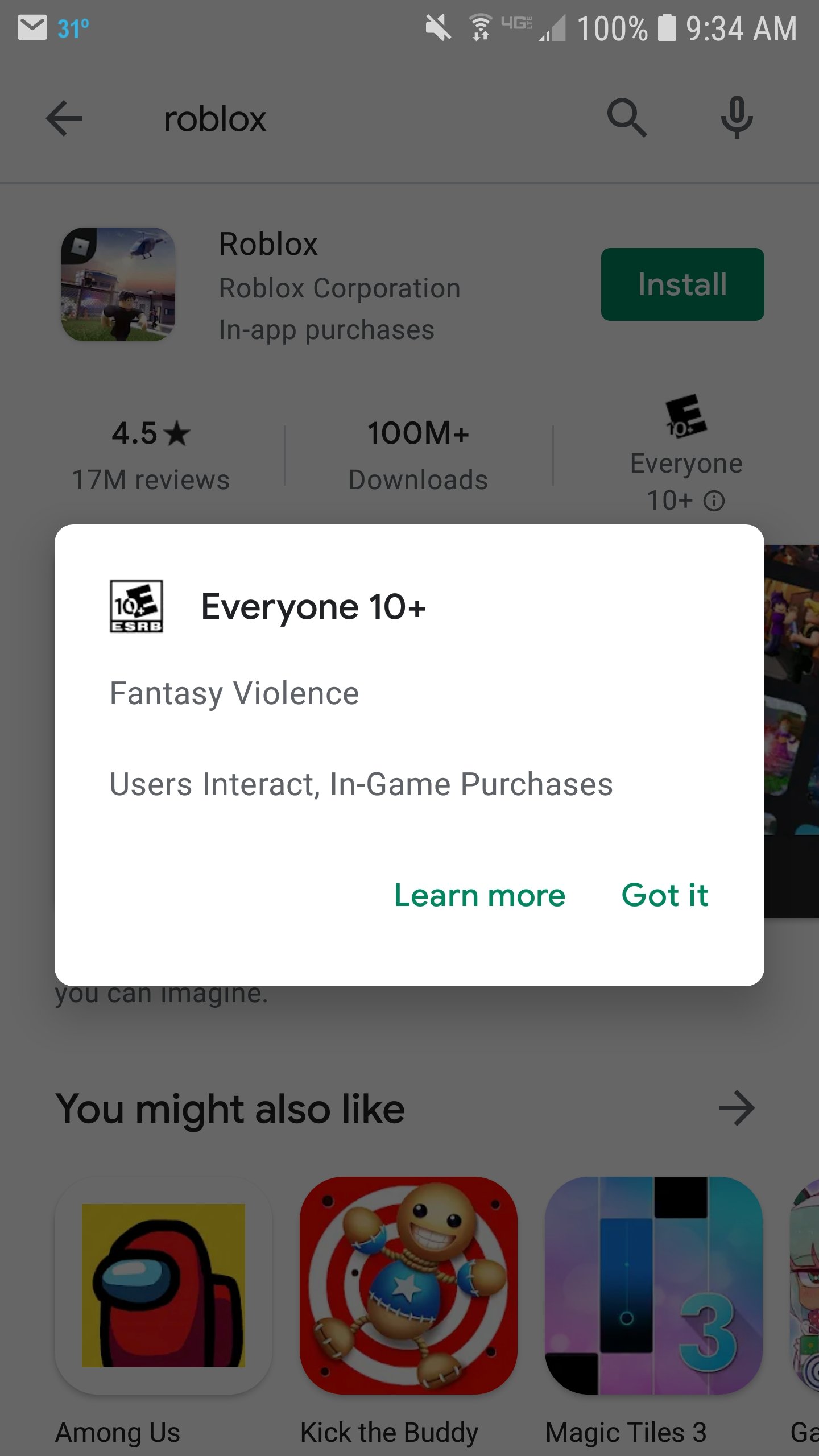
Roblox (Everyone 10+) on the Google Play Store
For some parents, the proliferation of online and mobile options for video games, many of which are free-to-play, may make it more challenging to manage or monitor. Fortunately, there are some simple yet important steps they can take to make it feel a bit less overwhelming. It all starts with having an initial family conversation with your kids about what they play, what they like about them, and who they’re playing with… and keeping the conversation going. Staying positive about games, not stigmatizing them, helps to encourage your kids to talk to you about the games they play.
“As parents, we want our kids to be okay,” said Stephanie Kowack, whose son is in high school and plays Minecraft. “We try to talk to him and help him make decisions on his own. We want our children to be able to make the right choices on their own, and having these discussions is really important.”
To help get these conversations started, ESRB offers a Family Discussion Guide so the whole family can get on the same page about what’s appropriate to play, where, when, with whom, and what limits you want to set for spending additional money on in-game purchases.
“We want our children to be able to make the right choices on their own…”
– Stephanie Kowack
Setting Up Parental Controls
Next up, check out the parental controls on whatever device your child is playing games. They can be a critical backstop to help enforce your household rules.

According to a recent survey conducted by Hart Research Associates, 83% of parents require their kids to get their permission before playing any video game, and, as a backstop, 76% set parental controls to manage games based on their ESRB-assigned rating. Cathy Lee Rogowski, for example, uses parental controls to set her children’s video game playtime to a maximum of one hour a day.
ESRB offers step-by-step guides to help you activate parental controls for your kids’ game devices at ParentalTools.org.
While your local video game retail store remains a viable place to purchase video games, consumers of all ages have gotten accustomed to the convenience of online and mobile shopping options. Regardless of where you or your children get their games, we want to remind you to always check the ESRB rating information before inserting your credit card at check-out or hitting that “buy” or “install” button on your console, computer or mobile device. We’re here to make it easier for you to make informed decisions about the video games your kids play, in a world with an ever-increasing number of options and choices.
 Patricia E. Vance is the president of the Entertainment Software Rating Board (ESRB). In her position, she leads the teams responsible for assigning age and content ratings to video games and apps, enforcing marketing guidelines adopted by the video game industry, and operating ESRB Privacy Certified, an FTC-sanctioned COPPA Safe Harbor Privacy seal certification program.
Patricia E. Vance is the president of the Entertainment Software Rating Board (ESRB). In her position, she leads the teams responsible for assigning age and content ratings to video games and apps, enforcing marketing guidelines adopted by the video game industry, and operating ESRB Privacy Certified, an FTC-sanctioned COPPA Safe Harbor Privacy seal certification program.