How Parents Can Better Manage In-Game Purchases
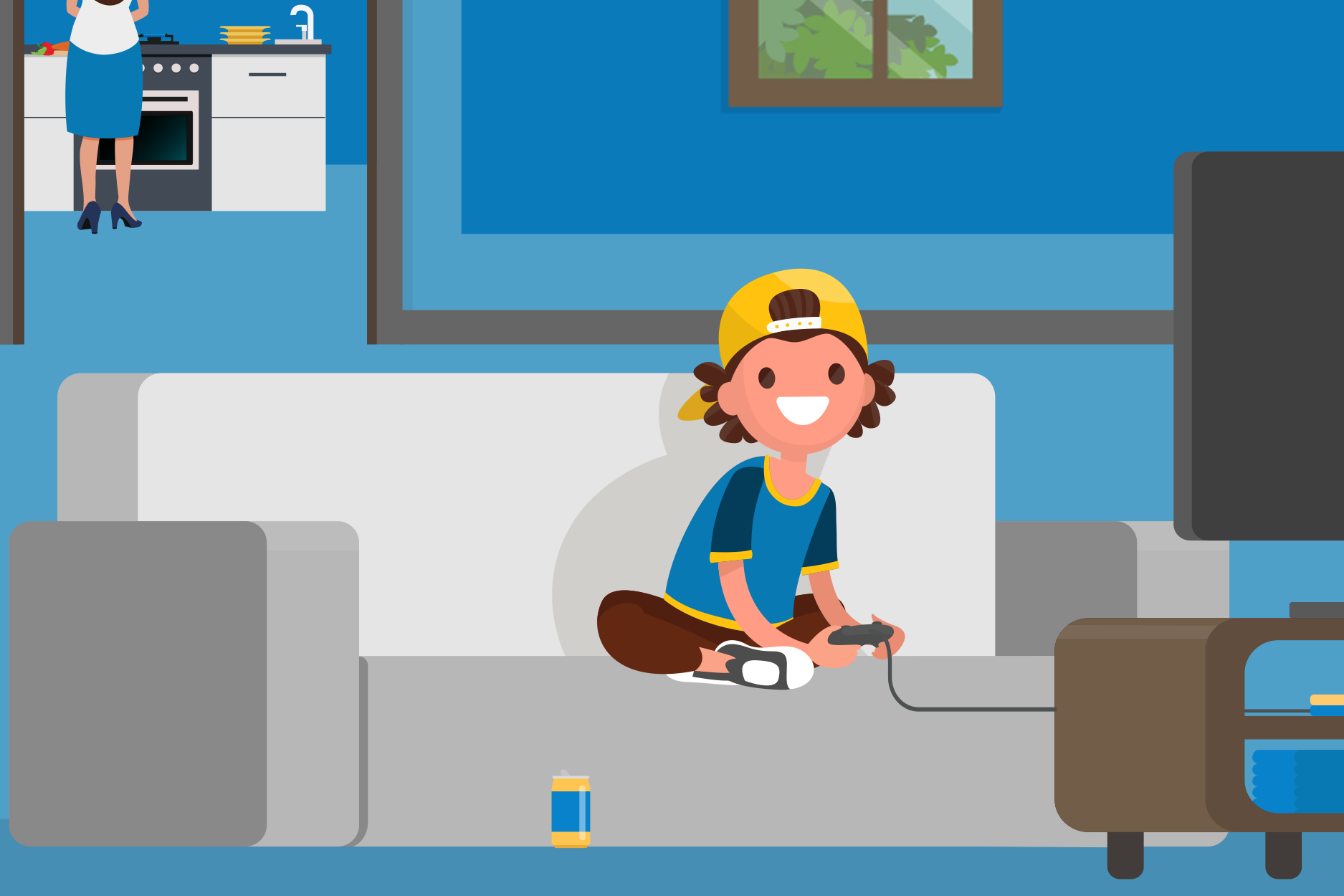
Once upon a time, parents would go the store, buy a video game off the shelf, and the story would end there. Nowadays that’s not the case. Modern games often extend the fun by adding a range of new content over time. One of your kids’ games may regularly add new costumes. Meanwhile, another will offer massive new levels, while a third could add an array of new items. An ever-evolving game definitely enhances the experience, but you need to be aware that in some cases this extra content may require in-game purchases. Fortunately, it only takes a few seconds to find out whether a video game includes in-game purchases. Concerned about the cost? It only takes another minute or two to activate parental controls to manage any additional spending.
What to Look For
Always start by checking the ESRB-assigned age and content ratings before you buy a new game. ESRB assigns ratings to all physical games, as well as many digital and mobile games. When a game offers the ability to purchase additional content, our In-Game Purchases notice is featured on the back of the game box or, for downloadable games and apps, in the product detail page.
Video game consoles, handheld gaming devices, computers, and mobile devices all feature settings to help you manage your kids’ use of games and apps.
While always optional, in-game purchases can include a wide range of items and features, such as bonus levels, character skins, surprise items (such as item packs, loot boxes, mystery awards), music, virtual coins and other forms of in-game currency, subscriptions, season passes and upgrades. It’s often helpful to do some research before making a purchase to find out what kind of content is offered. That way, setting the necessary boundaries for your children will be much easier.
Setting Parental Controls
Parental controls are the best method of making sure your kids follow the house rules, even if you’re not around. Video game consoles, handheld gaming devices, computers, and mobile devices feature settings to help you manage your kids’ use of games and apps. You can set parental controls to manage in-game purchases, set play time limits, block games based on the age rating, and more.
Video games can provide a fun, family-friendly experience for parents to share with their children.
But remember: Never share the parental controls password with you kids. Should they manage to figure it out you’ll always get a notification via email when a purchase is made. Make sure you visit our Tools for Parents section for step-by-step parental control guides.
Parent Involvement
The best way to know what your children are playing is to pick up a controller and try it out yourself! Video games can provide dozens of great experiences to share as a family. Not only is it a good excuse to take a break and have some fun, it’s a great opportunity to engage in an ongoing conversation about the games your kids love to play.
Have more questions? Follow us on Twitter and Facebook for regular information about ratings, parental controls, and more!


