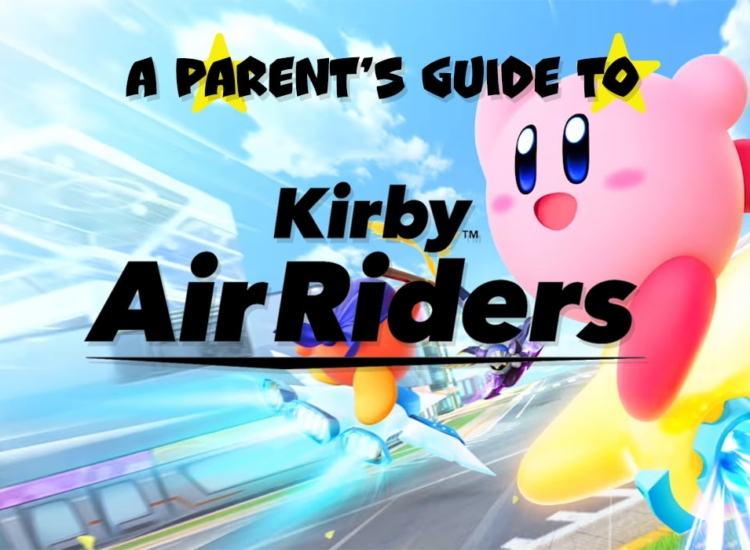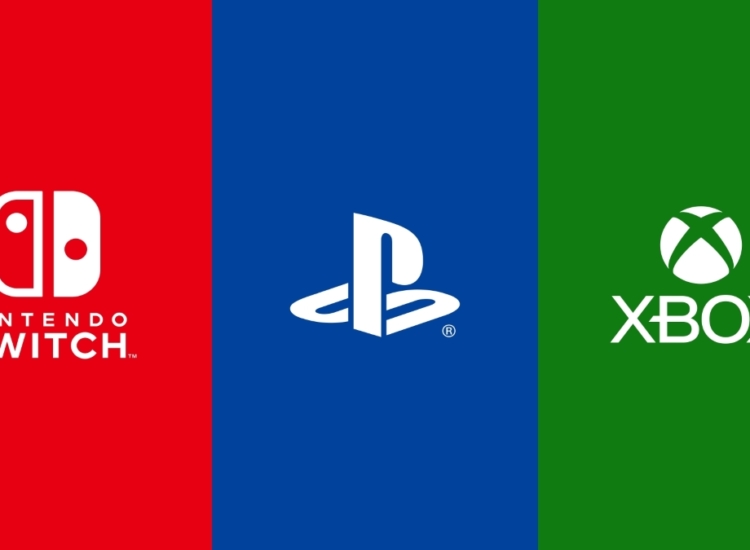How Parents Can Make Every Day Safer Internet Day

It’s Safer Internet Day, and we know it’s not always easy to keep track of what your kids are doing on the internet. From search engines to social networks, there are seemingly infinite possibilities for education, entertainment, and community-building on the internet. But with that come some potential risks. In the case of video games, the industry does a lot to help make online gameplay welcoming and fun for everyone. That said, it’s always a good idea to know what’s going on and how you can best approach ensuring that your kids have appropriate experiences.
Keep reading for some tips to help make every day Safer Internet Day.
Keeping it Positive
It’s important to keep conversations with your kids around online safety positive and proactive. Focusing on what they can do to keep the experience fun, rather than fearmongering, will make your child more apt to come to you when and if things take a wrong turn. The reality is that being able to communicate with other players during the game can make it that much more fun. Some gamers have made lifelong friends, met their spouses, and launched their careers through online gameplay. Remember: You’re not out to scare them, but to help equip them with essential skills for navigating life. And threatening to take away the game or device will make your child less likely to come to you if there is a problem.
Household Rules Around Online Communication
The online world is a lot like the real world. Many of the household rules you have for your kids in everyday life can translate to their online behavior.
ESRB’s Family Gaming Guide is a great resource to help you get started with managing online gameplay. First and foremost, it’s important to establish some boundaries for online communications. This will be different depending upon the age and maturity of your kids, so it’s something to revisit often. Some parents may want to limit interactions to friends or classmates only. Or you may be comfortable with allowing friends of friends to communicate with your kids. You can even block all direct online communication until they’re a little older. At the end of the day, as a parent or caregiver, you know best what and how much your child can handle.
Keep conversations with your kids around online safety positive and proactive.
Whatever rules you have in place can be backed up with parental controls, which are available for virtually every device on which your kids can play games. Visit ParentalTools.org for step-by-step guides to help you limit and/or block online communications with others. These guides can also help you manage what your kids play, when and for how long, and how much money they can spend (if any!) on new games or in-game purchases. These guides can also walk you through creating a child account for your kids on their device of choice, which comes with several automatic checks to protect your kids’ online. That’s why it’s so important to provide an accurate age when registering your child on a device or online service.
What To Share and What Not To Share
One of the most important parts of internet safety is explaining to your kids what they can and cannot share about themselves online. If your kids are only permitted to play with friends, odds are they’ll know who your child is by name. Should your kids have the ability to chat with friends of friends and/or strangers, they should know to clamp down on sharing personal information with other players, such as:
- Their real name
- When they were born
- Their location (state, town, street name, etc.)
- Where they go to school
- Anything else that can be traced directly to them
Sharing some of this information may seem innocent – and in most cases it is! But sometimes it can be used to guess usernames, passwords, and other important life details. Remind your kids that they can come to you for advice if they’re ever inclined to share a detail with someone they don’t know in real life.
Our Family Gaming Guide is another great resource to check for family-focused privacy tips.
The Golden Rule
It’s a good idea to impress upon your kids that what you say and do online reflects the real you. Mantras like “if you don’t have anything nice to say don’t say anything at all”, and “treat others how you like to be treated” can go a long way to helping your kids set a baseline of how to be a responsible community member in an online game.
The vast majority of people that play online just want to have a good time, but unfortunately there will be some that simply do not know how to behave appropriately. Safer Internet Day is a great time to discuss what your kids should do if they encounter someone behaving inappropriately. Many online video games have official community guidelines that can be found on the game’s website. These outline some general rules of behavior for the community, and what you can do should someone step over the line.
Regardless of the guidelines, all platforms allow players to mute, block, and/or report other players. In most cases a simple mute (silencing an individual so you can’t hear them), or block (making it so the individual can’t see, play, or communicate with you) is sufficient. In particularly egregious situations, you can report an offender to the developer or publisher, which can result in suspensions or bans. Most importantly, impress upon your kids that they can always come to you if they’re concerned about another player’s behavior and you can decide what to do together!
Beyond the Game
Internet safety doesn’t begin and end with video games. We live in an increasingly connected world, and these tips extend to other means of online communication, as well as social media, search engines, commenting on articles, and more. In fact, platforms like YouTube, Twitch, and Discord are deeply entrenched in the video game space, so there tends to be a lot of community crossover. As such, many of your household rules you create this Safer Internet Day may extend to those platforms, too.
Most of all: Stay involved! You know what’s best for your kids and the best way to stay in the loop is to maintain an ongoing, judgement-free conversation about video games, online communication, and more.
 Patricia E. Vance is the president of the Entertainment Software Rating Board (ESRB). In her position, she leads the teams responsible for assigning age and content ratings to video games and apps, enforcing marketing guidelines adopted by the video game industry, and operating ESRB Privacy Certified, an FTC-sanctioned COPPA Safe Harbor Privacy seal certification program.
Patricia E. Vance is the president of the Entertainment Software Rating Board (ESRB). In her position, she leads the teams responsible for assigning age and content ratings to video games and apps, enforcing marketing guidelines adopted by the video game industry, and operating ESRB Privacy Certified, an FTC-sanctioned COPPA Safe Harbor Privacy seal certification program.