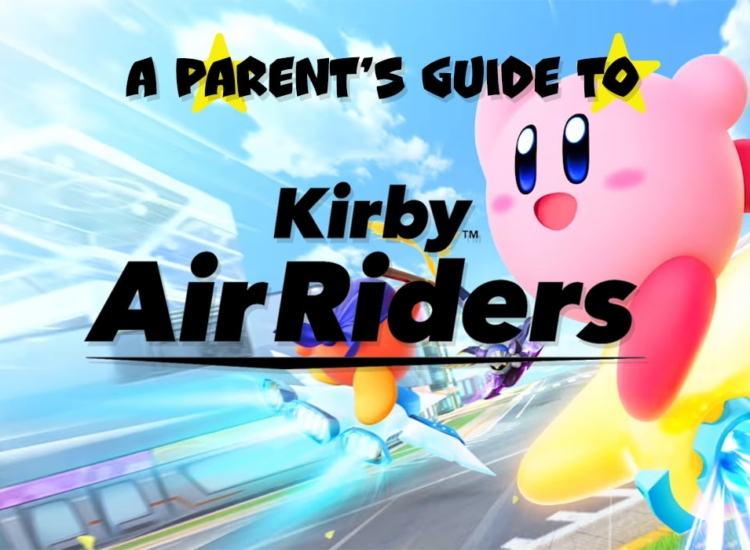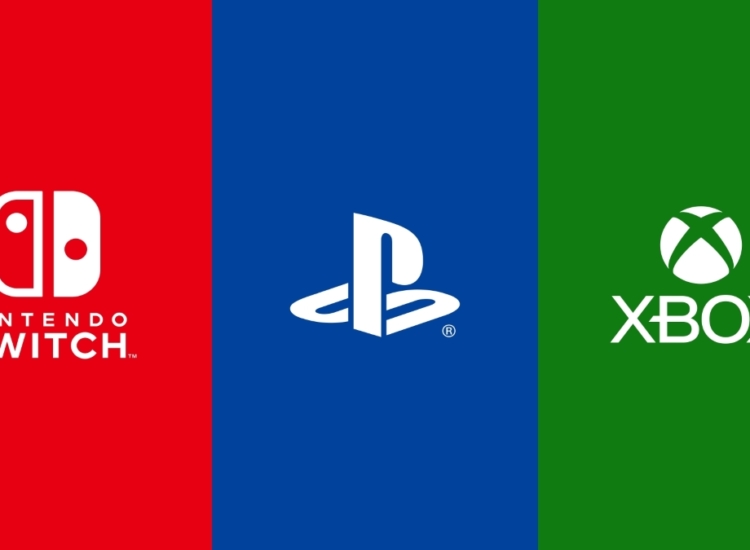What Parents Need to Know About Fall Guys

Updated December 4, 2024 –
Fall Guys captures the magic of a gameshow with contestants competing in silly obstacle courses for meaningless prizes. It’s not common to find a game that is easy to pick up and play, funny, and appropriate for all ages, but Fall Guys ticks those boxes. This makes Fall Guys a perfect game to play with the whole family!
Fall Guys, a free-to-play, cross platform game, may already be a fun video game staple among your kids – much like Minecraft or Fortnite did. But is it appropriate for your family? Read on for everything you need to know about Fall Guys.
Is Fall Guys Appropriate for Your Kids?
Fall Guys is rated E for Everyone, with Content Descriptors for Mild Cartoon Violence and Interactive Elements that include Users Interact and In-Game Purchases.
According to the ESRB Rating summary, “players guide their customizable avatars through obstacles/hazards that include swinging balls, swaying platforms, and rolling boulders. Some hazards (e.g., swinging mallet, punching gloves, exploding balls) cause players to fall over or get knocked down.”
Where Can I Play Fall Guys And How Much Does it Cost?
Fall Guys can be found on most of the latest game platforms. You can download Fall Guys on Nintendo Switch, PlayStation 4, PlayStation 5, Xbox One, Xbox Series S|X, and PCs (via the Epic Game Store). Fall Guys is also available on android devices via the Epic Games Store.
Fall Guys is rated E for Everyone.
It’s also worth noting that Fall Guys includes “cross progression.” This means that you can play on your computer and, as long as you’re logged into the same Epic account, pick up where you left off on your console!
Fall Guys is free but, like many free-to-play games (including Rocket League and Fortnite), Fall Guys offers cosmetic items for purchase. In many cases, these cosmetics can also be unlocked through regular gameplay, but some may require making an additional purchase.
The game contains two different currencies: Kudos, and Show-Bucks:
- Kudos are unlocked through regular play, and your kids can earn them by completing certain challenges and participating in in-game events. On the hierarchy of in-game currencies Kudos are typically used in exchange for “common” cosmetics.
- Show-Bucks are only available via the free and Premium Season Pass or for real money. Show-Bucks can typically be exchanged for cosmetics of “uncommon” rarity or higher. Show-Bucks can also be used to purchase the Premium Season Pass. Show-Bucks are sold in packs:
- 1,000 Show-Bucks – $8.99
- 2,800 Show-Bucks – $22.99
- 5,000 Show-Bucks – $36.99
- 13,500 Show-Bucks – $89.99

In addition to the Show-Bucks, storefronts (Epic Games Store, PlayStation Store, Microsoft Store for once points called “Fame” for every round they play. The higher they place in a round (or Episode), the more Fame they earn. The Fame is then tallied and – for lack of a better term – they gain levels. Each level will unlock something, including Kudos, Show Bucks, or new colors, costumes, and patterns.
Windows and Xbox, Nintendo eShop, etc.) have cosmetic packs that can be purchased for real money. These usually include some themed costumes, colors, patterns, etc., in addition to a sum of Show-Bucks. Depending on what’s in the Pack (a single costume vs. multiple cosmetics) prices range from about $4.99 to $22.99.
It’s important to remember that none of the cosmetic items impact the actual gameplay; they are there to offer a fun way for your kids to customize their Bean.
How Does Fall Guys Play?
Initially released by developer Mediatonic in 2020, Fall Guys is an online multiplayer game where up to 60 players (referred to as Beans) are dropped into a series of goofy, physical game show-like challenges. Every round several Beans are eliminated until only a handful remain to vie for the Crown in a chaotic finale to end the “Episode”.

Fall Guys regularly introduces new “Seasons”, which usher in new challenges, cosmetics, and objectives. After years of updates, there are dozens of different games, all categorized under specific criteria:
- Course – Obstacle course-like races.
- Survival – Beans will attempt to outlast their opponents by avoiding hazards.
- Points – Beans will need to earn points by accomplishing specific goals to qualify for the next round.
- Logic – Puzzles like matching games wherein failure means elimination.
- Team – Divides players into two or four teams. The Beans must work together to accumulate points or reach a goal, with the entirety of the losing team being eliminated.
- Final – As suggested by the name… the finale of an Episode which will determine the winning Bean and award them with a Crown.
Occasionally there are temporary game types that are only playable during specific events.
In terms of core gameplay, much of the content is cartoony and slapstick. While all of the Beans are mortal enemies locked in perpetual combat for the Crown, this is all done with a sense of humor and whimsy.
As your kids play, they will gain experience points called “Fame” after every round. The higher they place in a round, the more Fame they earn. The Fame is then tallied and – for lack of a better term – they gain “levels.” Each level will unlock something, including Kudos, Show-Bucks, or new cosmetics. Much like the mini-games on offer, rewards change from season-to-season.
It’s important to remember that none of the cosmetic items impact the actual gameplay.
Your little Beans may also earn “Crowns” as they progress – which signifies that they were the last Bean standing in the final round. Crowns are considered the ultimate bragging rights in the Fall Guys world. The more Crowns earned, the higher your kids’ Crown Rank will be, which opens the door to unlock additional costumes and cosmetics. Players can also earn “Crown Shards” (60 Crown Shards converts to one full Crown) by completing challenges and participating in some limited time modes.
For each game type there are several different levels, so you never know exactly what you’re going to get. Regardless, you can expect a lot of running, jumping, grabbing, tripping, falling, and launching.
Setting Limits
There are several options to help you manage your kids’ Fall Guys experiences. We recommend that you start at ParentalTools.org for step-by-step parental controls guides. These guides will help you set parental controls that can manage what your kids play (based on the ESRB-assigned age rating), whether they can play online with others, when and for how long they can play, and whether they can spend money. These controls can be set directly on the game platform and, in some cases, remotely from an associated mobile app, and will cover everything your kids play – not just Fall Guys.
Since Fall Guys is also tethered to an Epic Games account, there is an additional layer of settings for parents to implement if you’d like. Visit this Fall Guys support page for more.
As effective as parental controls are, we always say that the best way to manage what your kids are playing is to stay involved. If you’re interested in some tips to get started, visit our Family Gaming Guide.