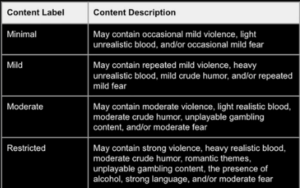What Parents Need To Know About Roblox

What do you get when you combine the user-sharing power of YouTube with the community gameplay of Minecraft? You get Roblox, an endless library of games (“experiences”) created by users around the world. Chances are pretty good that your child has experienced Roblox at home or at a friend’s house, playing fun interactive multiplayer games either alone or with their peers. As a parent, you might not have a clue about what type of games they’re playing on Roblox, the people they’re playing with, or whether Roblox will cost you anything. Worry no more! Here are the key things you need to know about Roblox.
What is Roblox?
Roblox has an ESRB-assigned rating of T for Teen, with a Content Descriptor for Diverse Content: Discretion Advised, and Interactive Elements including Users Interact and In-App Purchases. This may be the first time you notice the Content Descriptor for “Diverse Content: Discretion Advised,” which means that the app or platform in question “offers access to a variety of content. Some content may not be appropriate for all ages.” While Roblox’s millions of users are free to create and play a wide range of games, some may be inappropriate for kids. For example, a streaming platform like Disney+ (T for Teen) offers both Bluey and Logan. This is not a one-to-one comparison since video games are inherently different experiences compared to TV and movies, but most parents may be hesitant to let their younger kids watch Logan, which is rated R by the MPAA, while being perfectly fine with their kids watching Bluey, an animated series produced for kids and rated TV-Y.
What Is Roblox Studio?
Although likely to be too challenging for younger kids to master, Roblox Studio tools are easy for novices to learn. Most importantly, Roblox provides a digital playground for kids who are interested in developing their own games. Roblox Studio’s controlled environment provides a non-threatening space in which kids can experiment, create, fail, try again, and ultimately succeed in developing a real game!
The main purpose of Roblox is for kids to have fun, but there are other benefits, including teaching kids the basics of coding, game design, and (for kids that want to try their hand at selling their creations) entrepreneurism. Who knows, it may even inspire a career in STEAM when they grow up!
While Roblox’s millions of users are free to create and play a wide range of games, some may be inappropriate for kids.
It’s also sometimes possible to earn Robux – Roblox‘s in-game currency – and even real money by creating and selling content on the platform (more on Robux later). While this may be a fun goal, it’s dependent upon creating an experience or item that is purchased (with Robux) by a significant number of people. You can imagine that, with so many active users and established creators, this can be a challenge! That said, it doesn’t change the fact that practical skills can be learned from creating and developing unique experiences on the Roblox platform.
How to Tell Which Roblox Experiences are Appropriate for My Kids
Games in Roblox are all labeled to give parents an idea of the kind of content their kids may encounter. Unlike ESRB’s three-part rating system, this is a home-grown labelling system that’s composed of two segments:
- Content Maturity Labels – Indicate the level of maturity suitable for the experience. These labels include Minimal, Mild, Moderate, and Restricted.
- Minimal – May contain occasional mild violence, light unrealistic blood, and/or occasional mild fear.
- Mild – May contain repeated mild violence, heavy unrealistic blood, mild crude humor, and/or repeated mild fear.
- Moderate – May contain moderate violence, light realistic blood, moderate crude humor, unplayable gambling content, and/or moderate fear.
- Restricted – May contain strong violence, heavy realistic blood, moderate crude humor, romantic themes, unplayable gambling content, the presence of alcohol, strong language, and/or moderate fear. These experiences are only available to 17+ users who verified their ages by completing ID verification.
- Content Labels – Indicate what type of content is within an experience, such as realistic depictions of blood or paid item trading and are assigned by the creator.
Note that for users under the age of 9 are automatically barred from accessing “Moderate” content (though they can freely access content labeled as “Minimal” or “Mild”).
Managing My Kids’ Roblox Experiences
Roblox proactively monitors the content created on its platform, but with hundreds of millions of active users a month it’s essential that you stay involved with your kids’ Roblox experiences to ensure that they remain appropriate. Fortunately, there are several steps you can take to maintain peace of mind while helping to make sure your kids are having fun on Roblox.
Roblox automatically sets certain defaults, depending on your kid’s stated age at the time of registration. This is why it’s so important to make sure that your child’s account includes an accurate birth date! This will enable automatic content filtering, disable online chat, and provide other protections specifically designed to protect children under the age of 13 (and in certain cases under the age of 9) without your active consent.
Meanwhile, there are more granular controls that you can set if you sign up and connect your kids’ account with your own. These include:
- Managing or blocking with games and experiences your kids can play;
- Limiting the amount of time your kids can spend playing Roblox. This also includes an option to see how much time your kids spend, on average, playing;
- Visibility into your kids’ friends lists;
- Limiting or blocking the ability to spend real money on new games, cosmetics, etc.; and
- Limiting or restricting Party access.
Fortunately, you can do all of this remotely from your own mobile device or computer.
Roblox also allows your child to block and report annoying or disruptive players that they may encounter when playing online. Make sure they (and you) know how to do so. This is also a good opportunity to remind your kids that they can come to you if they encounter another individual that is rude or making them feel uncomfortable – no matter what!
Users under the age of 9 are automatically barred from accessing “Moderate” content.
When it comes to communication, remember that there are some automatic guardrails for certain age groups. Children under 13 are allowed by default to engage in public text chat with others joining the same experience (“Experience Chat”). However, they’re automatically blocked from chatting directly with specific players of that or other games on Roblox (“Experience Direct Chat” or “Whisper Chat”), unless a verified parent changes those settings. This means your kids can talk to everyone present in an experience as a group, but they will automatically be blocked from having a private conversation with anyone that is not on their friends list. The only time these defaults do not apply is if a creator independently develops a specific or different chat feature for their experience
Roblox also claims that players under 13 have their posts and chats filtered both for inappropriate content and to prevent personal information from being posted. Some experiences designed primarily for social interactions with other Roblox users and/or allow the sharing of free-form writing and drawing will be age-gated for kids under the age of 13
Remember to discuss with your kids to never share personal information or passwords online with anyone – even friends! This means no sharing your real name with strangers, where you live, where you go to school… nothing! If someone says they need this information to have a good time, then the best course of action is to simply block and report them. Again… no matter what.
Setting controls in Roblox is a great way to make sure your kids have appropriate experiences in that ecosystem. But remember that you can also set parental controls on your kids’ devices, which apply to every game and app on that device. Virtually all devices that play games have parental controls that can help you manage which games your kids can play, when and for how long, with whom, and whether they can spend money on new games or in-game purchases. Visit ParentalTools.org for step-by-step parental controls guides to help.
Where Can You Play Roblox?
Roblox is free to download and play on smartphones, tablets, Amazon Fire devices, computers (both PC and Mac), PlayStation 4 and PlayStation 5, and Xbox Series X|S. There is also a VR version of Roblox available for the Meta Quest 2/3, Meta Quest Pro, HTC Vive, and Valve Index.
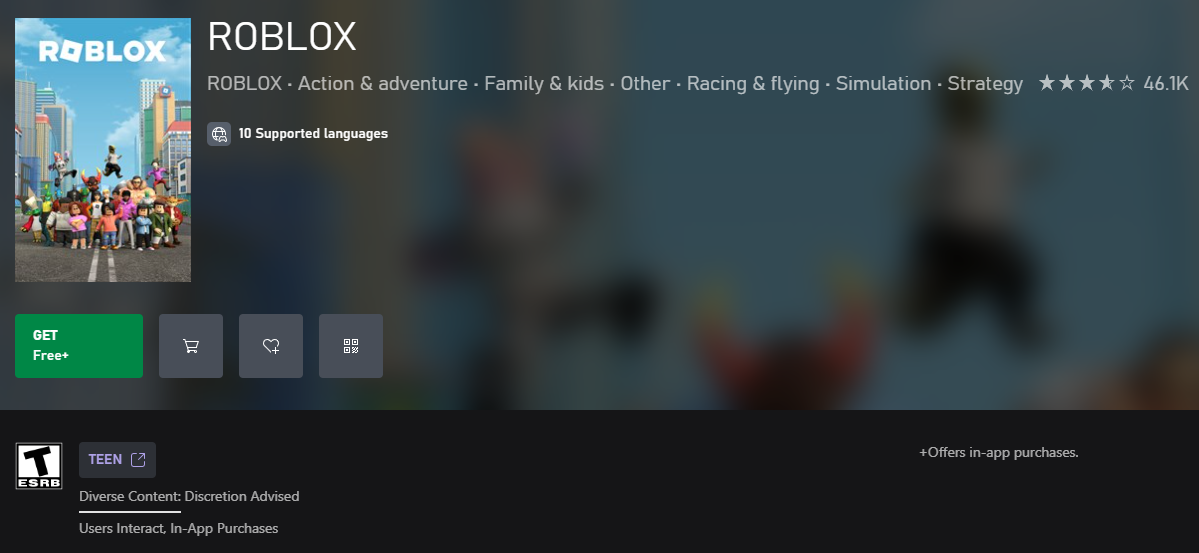
Roblox on the Microsoft Store for Windows and Xbox
How Much Does Roblox Cost?
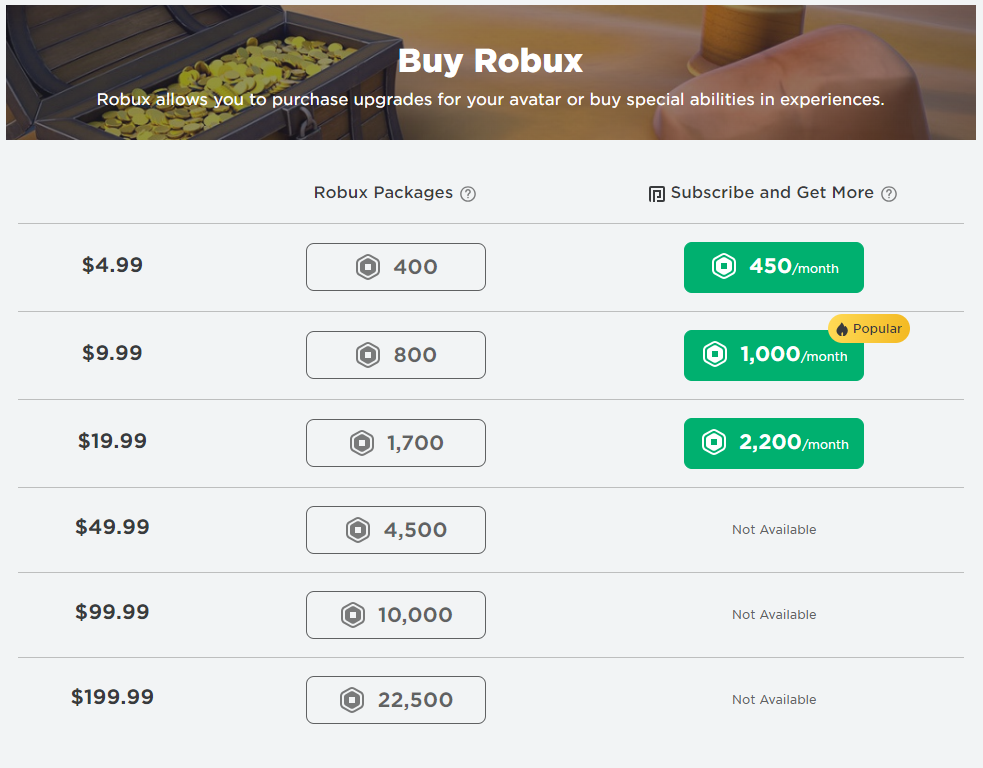
The cost of purchasing Robux in Roblox
While being free to download, the game offers optional in-game currency called “Robux.” Purchasing Robux is not at all a requirement to play, and many players enjoy the game without spending a dime. That said, players can use Robux to obtain new clothes, accessories, gear, and more (depending upon the experience) for their avatar. You can also purchase special abilities, bonus in-game content and access to certain user-created games. There are a number of ways to obtain Robux, but the most straightforward way is to simply purchase it. The smallest amount you can purchase is 400 Robux for $4.99. The “exchange rate” is slightly more favorable if you decide to purchase more. Alternatively, a paid monthly subscription to Roblox Premium includes a monthly deposit of Robux along with a variety of bonus features. Roblox Premium ranges in cost from $4.99 per month to $19.99 per month.
As mentioned, don’t forget to set parental controls to manage how much your kids are allowed to spend (or block spending entirely).
Additional Tips for Parents
While Allowed Experiences and parental controls offer parents many great choices, there are always more steps you can take to ensure that your kids have appropriate video game experiences.
We always say that the best first step is to call a family meeting and establish some household rules around video game play. By discussing video game play in your home, while acknowledging the positives, you’re setting a precedent for an open-ended, judgment-free conversation about video games. You’re also letting your kids know that, while you respect their love of playing games, there are parameters that the whole family needs to respect (including you!). Just remember to back up your household rules with parental controls if/when you need to!
Visit ESRB’s Family Gaming Guide for more information on household rules, parental controls, online safety tips, and more.