What Parents Need to Know About Shopping for Video Game Consoles
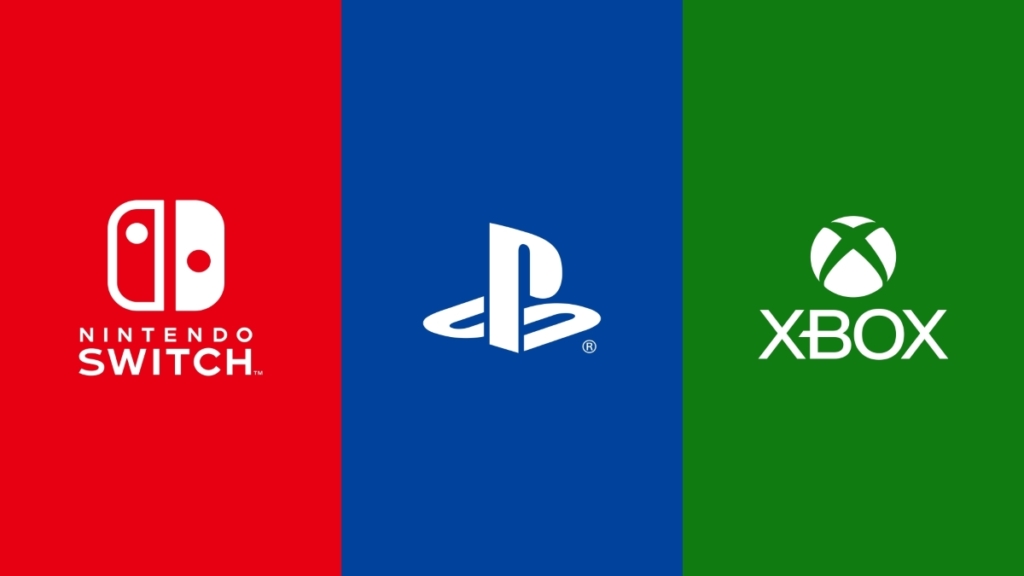
Updated: November 22, 2024
It can be a challenge for parents to keep track of new video game consoles, games, and online services as they release and change. This gets especially complicated when trying to factor in timing around birthdays, holidays, and other gift-giving events. Fortunately, we’re here to offer some helpful tips about:
- Information about all of the video game consoles that your kids may be asking for this holiday season so you can decide which is the best fit for your home.
- Some age-appropriate games that are available on each console.
- What each device offers with respect to parental controls that help you manage the games your kids play, with whom, for how long and how much money they can spend, if any.
Microsoft’s Xbox Series X|S
Microsoft offers not one, not two, but three consoles: The Xbox Series X, The Xbox Series X – Digital

The Xbox Series S (Left) and Series X (Right)
Edition, and the Xbox Series S. They all play the same games but there are a few notable differences that may help you decide which is a better fit for your children.
- Xbox Series X – The Xbox Series X is the fastest and most powerful Xbox ever. The Series X loads the latest high-res games with speed. Additionally, the Series X can play games via disks or download.
- The Xbox Series X starts at $499
- Xbox Series X – Digital Edition – The Digital Edition plays games exactly like the standard Series X, except the Digital Edition does not have disk drive. This means that the Series X – Digital Edition can only play games via download or cloud streaming.
- The Xbox Series X – Digital Edition starts at $449.99
- Xbox Series S – Xbox Series S plays games similarly to the Series X consoles, although it has 1440p resolution as opposed to the Series X’s 4K. While it can play all the same games, it’s important to note that the Xbox Series S is an all-digital console, which (like the Series X – Digital Edition) means it does not play disc-based games, only downloads and cloud-based.
- The Xbox Series S starts at $299

Xbox Series X – Digital Edition
As mentioned, you can play the same games on all three consoles, as well as many games from the original Xbox, the Xbox 360, and the Xbox One. That’s more than 20 years of video games to choose from! Some Xbox games that may be on your children’s list, with their ESRB age rating noted, include:
- Indiana Jones and the Great Circle – Teen
- Microsoft Flight Simulator 2024 – Everyone
- Age of Mythology: Retold – Teen
- Forza Motorsport – Everyone
- Minecraft – Everyone 10+
Some other exclusive game franchises you’ll find on the Xbox and/or Windows PC and nowhere else include Halo (Teen to Mature 17+), Starfield (Mature 17+), Age of Empires (Teen), and more. Additionally, Xbox users can subscribe to Xbox Game Pass. Xbox Game Pass Core starts at $9.99/mo per console and includes a library of approximately 25 games to download and play, while Xbox Game Pass Ultimate starts $19.99/mo. and includes both console and PC and the ability to download from a library of hundreds of games at any given time. Xbox Game Pass for PC is also available on its own, starting at $11.99/mo.
Xbox parental controls can be set on the device through the Xbox Family Settings app (Android and iOS) or the Microsoft Family website, including:
- Content & Age limits: Set age level for ESRB rating for games on Xbox consoles for each child (via app, console, and website)
- Screen time limits: Create screen time schedules for each child. Customize each day of the week with different ranges and what fits best for your household schedule (via app and website)
- Manage Friends: See each friend your child is following, require them to ‘Ask a parent’ to add a friend, or let you remove friends who your child is following. (Via app and console)
- Manage Spending: Add money to your child’s account and set the ‘Ask to Buy’ feature when they want to purchase a game, app, or in-game purchase. View your child’s account balance and spending history (via console and website).
Nintendo Switch

Nintendo Switch – OLED Model
The Nintendo Switch™ system can play games both on the TV at home and on a handheld anywhere. There are currently three variations of the Nintendo Switch console:
- Nintendo Switch – This is the standard Nintendo Switch, giving your kids the ability to play their games both on the TV using a “dock” and in handheld mode with the system’s built-in screen.
- The Nintendo Switch starts at $299
- Nintendo Switch – OLED Model – While it’s largely the same as the original Nintendo Switch, it boasts a larger OLED (organic light-emitting diode) screen. This sounds complicated, but what it really means is that the colors are more vivid, with crisp contrast when you play on-the-go. It also has some other improvements (enhanced kickstand for tabletop play and a new dock with integrated LAN port, etc.), but the new screen is certainly the main draw here.
- The Nintendo Switch – OLED Model starts at $349
- Nintendo Switch Lite – This is a handheld-only console. While it still plays nearly all the same games you’ll find on the original Nintendo Switch and the OLED Model, you cannot connect it to your TV.
- The Nintendo Switch Lite starts at $199

Nintendo Switch Lite
Some Switch games that may interest your kids are:
- Mario & Luigi: Brothership – Everyone
- Donkey Kong Country Returns HD – Everyone
- The Legend of Zelda: Echoes of Wisdom – Everyone 10+
- Pokémon™ Scarlet and Pokémon™ Violet – Everyone
- Mario Kart™ 8 Deluxe – Everyone
Some other exclusive game franchises you’ll find on the Switch and/or other Nintendo devices and nowhere else include Metroid (Everyone to Teen), Super Mario (Everyone to Everyone 10+), Super Smash Bros. (Everyone 10+ to Teen), Kirby (Everyone to Everyone 10+), and more. Additionally, Nintendo users can subscribe to Nintendo Switch Online starting at $3.99/mo. (or $19.99/year), which provides access to over one hundred classics from Nintendo’s back catalogue.
Parental controls can be set on the device itself, through the Nintendo Switch Parental Controls app (Android and iOS), and your Nintendo Account allowing you to manage:
- Which games your kids can play based on the ESRB age rating (via console and app)
- When and for how long (via app)
- Whether communication can occur
- If they can spend money on in-game purchases (via Nintendo Account)
PlayStation 5
Sony’s newest console – the PlayStation 5 – offers a leap in power from its predecessor. There are three slightly different options available if the PlayStation 5 is on your kids’ wish list for this year.
- PlayStation 5 Pro – This is an upgraded version of the standard PlayStation 5. While it plays all of
PlayStation 5 Pro
the same games as the standard PlayStation 5 and PlayStation 5 Digital Edition, the Pro model is capable of displaying games at a higher resolution and framerate, meaning some games will run more smoothly and/or look better on this hardware. It is important to note that the Pro model is a digital only console out of the box. However, if you and your family have a collection of physical PS4 and PS5 games, there is a separate attachable disk drive available for $79.99.
- The PlayStation 5 Pro starts at $699.99
- PlayStation 5 (2023 refresh) – This console, released with an updated design in November 2023, plays all the new games, as well as PlayStation 4 games, via either disks or digital download. Note that the older model may still be available in some stores for the same price, but will be phased out in favor of this newer, slimmer design.
- The PlayStation 5 starts at $499
- PlayStation 5 Digital Edition (2023 refresh) – The hardware capabilities are identical to the standard PlayStation 5 – meaning all the games will look and play the same as the console with a disk drive. The core difference is that this is a download only console, so you and your family will have to download games online via the PlayStation Store. That said, the refreshed model, launched in November 2023, has the ability to add a disk drive at a later date if you change your mind. Like the Pro model, the disk drive can be purchased separately for $79.99.
- The PlayStation 5 Digital Edition starts at $449

PlayStation 5: 2023 Models
All of the PlayStation5 consoles also play an overwhelming majority of the back catalogue of games from the PlayStation 4. Some PlayStation games that may catch your kids’ eyes are:
- Astro Bot – Everyone 10+
- LEGO Horizon Adventures – Everyone 10+
- Marvel’s Spider-Man 2 – Teen
- Final Fantasy VII Rebirth – Teen
- Sackboy: A Big Adventure – Everyone
Some other exclusive franchises you’ll find on the PlayStation and (in some cases) on PC and nowhere else include Gran Turismo (Everyone), Ratchet & Clank (Everyone 10+ to Teen), The Last of Us (Mature 17+), Uncharted (Teen), God of War (Mature 17+), and more. PlayStation users can also subscribe to PlayStation Plus, a tiered subscription service. You can choose from PlayStation Plus Essential (starts at $9.99/mo.), PlayStation Plus Extra (starts at 14.99/mo.), and PlayStation Plus Premium (starts at 17.99/mo.). Each tier has its own perks, with the highest tier including hundreds of video games to choose from.
PlayStation parental controls can be set on the device itself or through a browser-based portal on a computer or mobile device to manage:
- Which games your kids can play based on the ESRB age rating
- When and for how long
- With whom
- How much money (if any!) they can spend on in-game purchases
More Tips
Shopping for video game consoles is just the first step! There are dozens of great video game options for every family, but here are a few more tips for the holidays season, especially as the shopping competition heats up.
- Check the Ratings – Make sure you always check the ratings before you buy or download a game to make sure it is appropriate for your family. You can find ratings on:
- ESRB.org
- On the front and back of video game boxes in stores
- On many retail websites (such as Amazon, Best Buy, GameStop, Target, and Walmart)
- On product detail pages on digital storefronts
- In advertisements
- Via the ESRB App for iOS and Android.
- Update The Console – If you have time, it’s helpful to update the firmware for a console before you give it to your kids! Just like your phone, consoles receive regular updates that add new functionality, address bugs, update features, and more. While it’s very simple to do, it may not be the most fun first experience for your kids to wait for their new console to update before diving into a game. If there’s time, open the console, connect it to your internet (Wi-Fi or wired) and follow the prompts to update the console. This may also be a good opportunity to create child accounts for your children and activate parental controls. You can find more information about that below.
- Set Parental Controls – As mentioned above, every video game device has parental controls built in to help you manage what your kids play (based on the ESRB age rating), when they can play, for how long, with whom, and whether they can spend money on in-game purchases and new game downloads. However, each console’s settings have their own unique options and features, so be sure to explore how your new console can help you keep video games a positive experience for your family. If there’s time, hook up the console and set parental controls before you give your kids the new console. This way everything is set as soon as they unwrap their gifts. Visit ParentalTools.org for step-by-step parental controls guides.
Make sure you always check the ratings before you buy to make sure a video game is appropriate for your family.
- Visit the Family Gaming Guide – Our user-friendly guide has tips to help you manage your kids’ video game experiences. The Family Gaming Guide explores picking appropriate games, managing screen time and online game play, establishing household rules, keeping your kids’ personal information safe, and more! Check out the guide to maintain some peace of him around your kids’ video game experiences.
- Review the Online Safety Principles that Nintendo, PlayStation, and Xbox share to help ensure the safety of their players, especially those most vulnerable. Those principles include:
- Prevention: Empower players and parents to understand and control gaming experiences
- Partnership: Nintendo, PlayStation, and Xbox commit to partnering with industry, regulators, law enforcement, and their communities to advance user safety
- Responsibility: Nintendo, PlayStation and Xbox hold themselves accountable for making their platforms as safe as possible for all players.



