Child Accounts and Parental Controls
Most parents trust their kids to follow the household rules. But it never hurts to have parental controls in place for some extra peace of mind around age-appropriate video games, screen time, spending, online communications, and more.
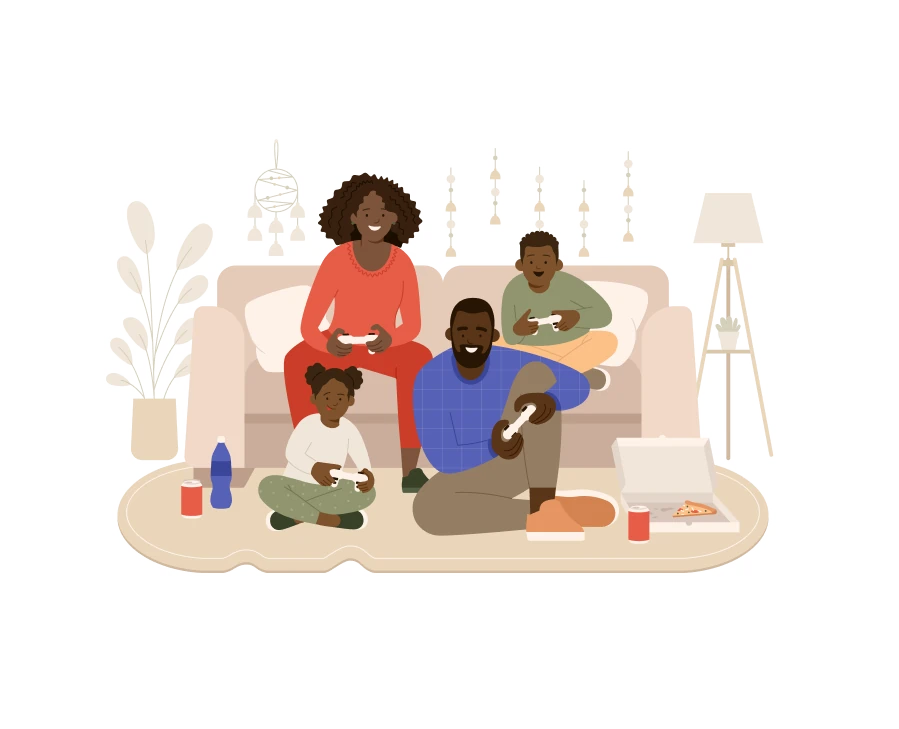
Most parents tell us they trust their kids to follow their household rules, but it’s always helpful to have backup in the form of parental controls – especially when it comes to managing their friends list and in-game purchases. Parental controls are available on virtually every video game device (and through a device’s mobile app, which allows parents to manage their children’s gameplay remotely).
You can use parental controls to:
- Block video games based on the ESRB rating
- Limit (or block) in-game purchases
- Manage when and for how long your kids can play
- Choose with whom or whether your kids can communicate while playing video games (via text, video, or voice)
You will need to set up parental controls separately on each of your child’s devices (e.g., each game console, mobile device, and PC). In certain games (e.g., Fortnite), there are in-game parental controls that you can use to manage your child’s gameplay.
For more information on how to set parental controls on the devices in your home visit ParentalTools.org.
About 80% of parents set parental controls on at least one video game device in their home (PC, console, mobile device, etc.). This is especially high among parents with children under 13-years-old.
 Selecting Appropriate Video Games
Selecting Appropriate Video Games  Establishing Household Rules
Establishing Household Rules  Playing Multiplayer Games Online
Playing Multiplayer Games Online  Managing Screen Time
Managing Screen Time  Privacy Tips For Parents
Privacy Tips For Parents